Frequently a single image of a QICPIC measurement data stream has to be copied to another application like Microsoft Word™ etc, in order to give a first impression of the measurement's particles. The procdure is easy:
Step 1:
Open the signal test window.
Step 2:
Select the measurement containing the desired image in the database browser.
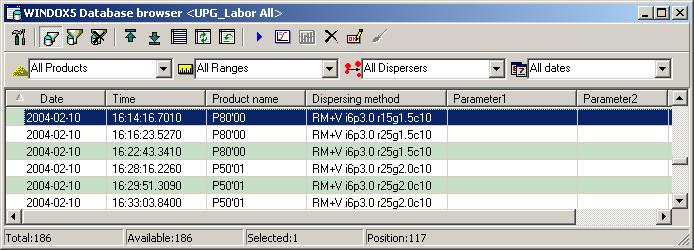
Step 3:
Double-click on the marked measurement in the database browser. The measurement's particle movie is displayed in the signal test window now.
Step 4:
Move the scrollbar on the bottom of the signaltest window until the desired image is displayed.
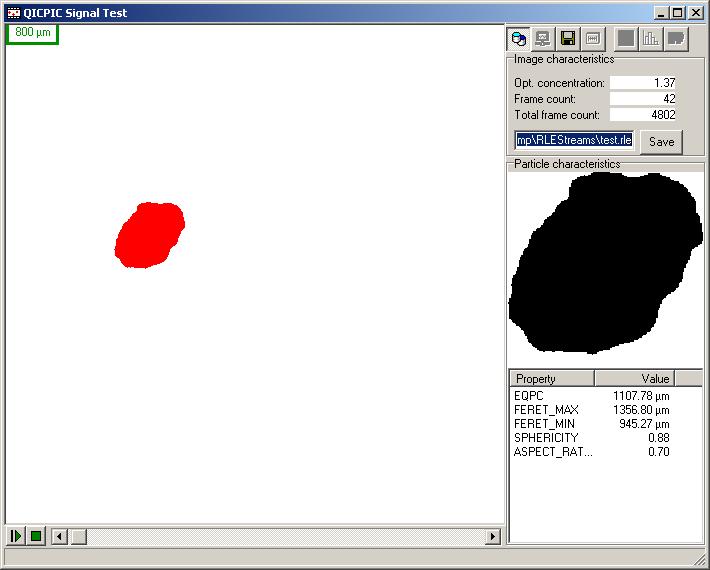
Step 5:
The user has two equivalent possibilities now:
The image is copied to the clipboard of the Windows operating system now.
Step 6:
From the clipboard you might insert the image to other applications using their "paste" command or pressing "Ctrl+v".
Related topics: