Sales |
| News |
Contact |
| Contact Us |
| Subsidiaries |
| Events |
Application Laboratory |
| Services |
| Personnel & Equipment |
| Contact |

PAQXOS splash screen. Click to view PAQXOS first use screen.
PAQXOS 1.0Sympatec has released the brand new PAQXOS software as the successor of the renowned and well proven WINDOX 5 software. PAQXOS supports all Sympatec instruments with a network interface and the connected dispersers, samplers and accessories for the laboratory and process environment. As PAQXOS is completely realized as a 64-bit software and takes advantage of the Microsoft c#, .net and the Windows Presentation Foundation (WPF) it forms a powerful new response to current and future requirements for an instrument controlling software. It operates network wide under WINDOWS 10 or 7. |
UsabilityStrong focus was put on the usability of the software. Beginners will like the step- by-step wizard which helps to perform the first measurements. All settings are automatically taken from the instrument's configuration and combined with the know how of our experts. Small movies and extensive help text widen the knowledge about the possibilities of the software. Pre-installed template libraries with proven settings for many applications simplify the day-to-day work. Drag & drop is used as intuitive method to load settings from stored measurements or to display a single or group of measured data as graphics, report, or table output. |
Desktop
|
Settings & SOPAll instruments settings are defined by a common settings dialogue. Sections for product, measuring range, trigger conditions etc. allow fast access to each parameter. Each section can be closed, expanded or edited to adapt the amount of visible information to the users needs. Parameters can be stored and loaded from named templates, or as Standard Operation Procedure (SOP) in total . If SOPs are used, the individual modification of parameters is prohibited. Special security settings for pharmaceutical applications and an audit-trail of all modifications are provided.
|
MeasurementsAll measured data are stored in a powerful 64-bit data base which is hosted either locally or on a remote server. A table allows for fast access to all measured data. Sorting and filtering simplifies the display of specific measurements for inspection of measurement settings, signal conditions, and output of the the results as diagrams, report, table, or file in various formats. This optionally includes averages and standard deviation of the measured data. As a special benefit even settings or results can be added to the table as user specific columns. |
ResultsThe measured data can be displayed in various ways. Graphical presentation is provided for size, shape, particle gallery, correlation, and the optional trend or parameter diagrams. Table outputs with definable columns and highlighting options for out-of-specs results and EXCEL and PDF export capability are also available. Single or multi-page analyses reports in publishing quality composed from data base values, results, tables, texts, one or more graphics, with page headers and footers can be generated via templates and exported e.g. in WORD and PDF formats
|
TemplatesTemplates for settings and presentations can be managed by two template management tools. They allow for the organisation, import and export of templates e.g. to distribute templates in working groups. An MS-WORD like template editor is provided to generate or modify templates for the report generation. This powerful WYSIWYG editor handles results, images, formulas, loops, conditional areas, page headers and footers etc. The user can e.g. simply insert the company logo into the documents or change the display unit of quantity from volume to number based. |
ScriptsThe increasing requirements for automated solutions in laboratory and process environments are addressed by the built-in PASCAL like script language. This powerful language allows for access to all settings and measured results, can present user specific dialogues and communicate with external samplers, robots, SPCs or process controllers via serial or network communication channels (MODBUS or TCP server). A context sensitive script editor and script monitor is provided for the generation and testing of scripts with single step, parameter display and multiple breakpoint capability. |
CompliancePAQXOS is compliant with all related ISO standards: e.g. Laser diffraction (ISO 13320:2009), dynamic image analysis ISO 22412: 2008), Ultrasound Extinction (ISO 20998-2: 2014 and
PAQXOS is also compliant with CFR 21 rule 11 for electronic records and signatures. It includes more of two decades of experience with particle sizing in pharmaceutical environments. |
AdministrationThree administration programs are available: Service Administration for the definition of the storage and back-up locations of the data bases and the assignment of administrators. Database Administration: For the management of databases, definition of user and/or user groups, the assignment of access rights and the backup and maintenance of the databases. The definition of scheduled tasks is integrated. License Information: The display and management of the current license status.
|
Migration from WINDOXPAQXOS has enhanced software and hardware requirements with respect to WINDOX 5. Especially the display should have a minimum size of 14" and a resolution of 1920x1080 pixels. For image analysis applications we recommend a 27" display with QHD / WQHD (2560x1440) and 23" display with FullHD (1920x1080) for all other applications. Special bundles of hardware, software and education are available in addition to a basic software upgrade. For a convenient migration, PAQXOS and WINDOX 5 can be installed and operated on the same computer. The WINDOX Database Converter is used to convert WINDOX databases to PAQXOS. All settings, templates, measured data and results are transferred. |
WINDOX 5.10Following our strategy to provide enduring instruments, WINDOX 5 will be continued. Sympatec has released WINDOX 5.10 as the current validated version. WINDOX 5.10 operates under WINDOWS 7 and 10 and specially addresses users who have either to stay with WINDOX 5 due to regulatory requirements or owners of instruments with the former fibre optical interface. WINDOX 5.10 also supports new devices such as e.g. QUIXEL, MIXCEL, LIQXI and the screw sampler.
|
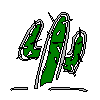
Please have a look at our interesting opportunities.
Local Events
at Pulverhaus and vicinity.
General view on events
![]() PM Tour Dalian,
PM Tour Dalian,
25 October 2018,
Dalian, CN
--