Yes, it is. However, only the diameters and shape descriptors marked in the product sheet will be displayed. All the others are not calculated. But the user might mark some additional modes even after the measurement, if he is interested in (do not forget to save the product afterwards).
The procedure is as follows:
Step 1:
Open the signal test window.
Step 2:
Double-click on the particle, which is in the focus of interest.
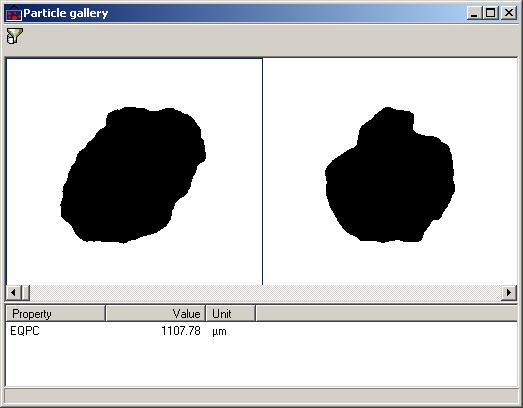
Step 3:
The particle movie is presented in the signal test window and the desired particle is marked red. All available informations are displayed on the right-hand side of the window.
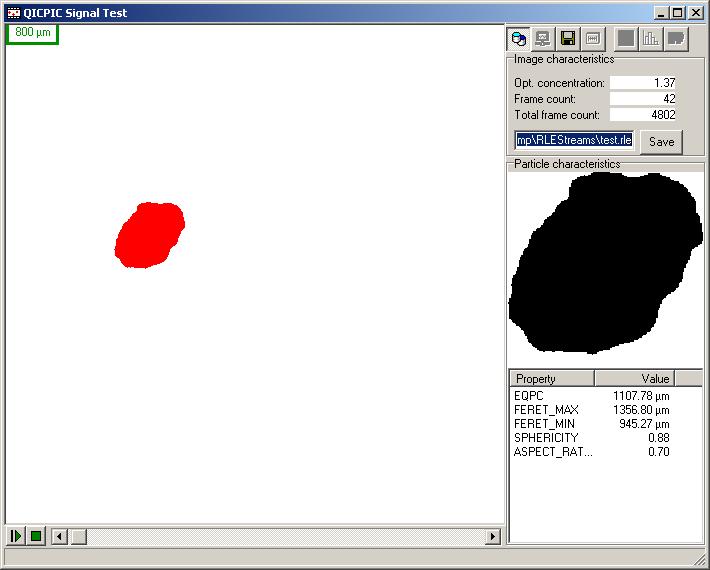
Related topics: